My main task throughout the A2 media course has been to bring together all the research and information i have gathered in order to film and edit my own music video to as good a standard as possible. I was also set the ancillary task of designing and creating both a digipak and poster to accompany my chosen song. In order to carry out these tasks, I had to carry out plenty of research into the codes and conventions seen in professional videos, digipaks and posters. I also had to use many differnet forms of media in order to create finished products to a satisfactory standard. Typically, in music video conventions, there are three main types of visual clips. A performance clip in which the artist plays the song synced to the music, a narrative clip in which a short visual story is being shown over the music, or an art clip of which contains no clear narrative or lip syncing and sometimes irrelevant visuals.
For my chosen track (Bombay Bicycle Club - Magnet) i decided to use a convention seen very often in music videos, and use a mixture of both performance and narrative visuals. I chose this because i felt it would offer a more enjoyable final product for audiences, who may seek to see more than type of clip. I chose to locate my performance clip in a garage. Personally i felt that this challenged the conventions of a performance clip, as they are usually filmed with the band on stage. I chose a garage as a setting as i felt it best captured the indie vibe of practicing and creating their own music in a garage, as the grass roots of where indie music comes from.
Conventions are also evident in camera shots used throughout music videos. In a performance clip, long shots are used very often in order to feature the whole band playing in one shot. I chose to stick to this convention as i thought it very important for the audience to see the whole band as they play.I also followed conventions in including lots of long shots in my narrative side to the clip, to put emphasis on the locations and characters. I also used mid shots and close ups to show the lead singer, which is also conventional in performance videos as the lead singer is often the focal point of the song, as its important to be able to see him singing the lyrics, as well as seeing the emotion on the character or singers face.
With the edit, i feel i both challenged and followed conventions of music videos in different parts of the song. In other videos from songs of the indie genre, fast paced jump cuts from shot to shot are used. In my video however i chose not to feature fast paced cuts in the video until towards the end, when the climax of the song starts. Although this isn't the conventional way to do things, i feel it was effective as it meant the faster edit went well with the parts of the song with a faster tempo. The use of mise en scene in my video is clearly conventional in my performance visuals, as the band playing the song are playing their instruments synced to the song. This gives the impression to the audience that the band is actually playing the song as it is heard, which is the way in which performance videos are usually filmed.
For my narrative i also followed conventions regarding mise en scene. I chose to locate much of my clip in a local play park. This is conventional as audiences may relate to a couple going to the local park together so this helps to establish the relationship between the characters. To show my characters loneliness, i film him on his own in the park. This is a conventional use of mise en scene as it shows the character to be lonely in a way often seen in other clips, isolated from his partner/partners. I followed the conventions stated in Andrew Goodwin's theory, as i tried to make the narrative link with the lyrics of the song. I felt that the lyrics were about a love triangle in which a decision had to be made, and after watching my video it is clear to see that this is used as a basis for my plot.
After producing my video, poster and digipak, i think that they all link well together, creating an effective finished product as a whole. First of all, my ancillary tasks (Poster and Digipak) are very closely linked. You can sense this from looking at the colour scheme of each. They are both quite dark with little colour, to give a sense of sadness and isolation in the main character and to lead audiences to become interested in the plot of the song. As well as this, to further develop the sense of isolation, the only person seen in each finished product is the main character from the video. This is therefore effective in giving a sense of loneliness, and some audiences may therefore relate to this feeling, and become intrigued to see what the record and video are about.
I therefore think that my video links well with my ancillary tasks, as it tells a story of a boy with two female love interests, who becomes lonely and isolated. Anyone who may relate to this may therefore choose to view the video to this song with the mentality that they can understand where the narrative is coming from. I also included a picture of a smashed snare drum on my digipak. I felt it necessary to include this picture as it linked with two things from the video, the band playing their instruments, and the destructive nature of the plot. I think it also links to the conflict shown in the video, when the main character is slapped by one of his love interests. I think these connotations given from the smashed snare make the links therefore quite effective, as some audiences may be intrigued as to what it is implying, and will want to therefore watch the video and listen to the song. The band connotations may attract an audience of musicians, as some people will be interested in music and may therefore want to watch the video for the performance side of things.
Upon the completion of my finished work, i gained feedback from my target audience with both positive and negative points. Firstly, after i'd finished my Digipak i asked people from my friend group who i felt fit into the target audience, their opinions on my work. I mostly gained positive feedback, as the people i asked liked many features of my work. I found that the black and white colour scheme was approved of, and people thought that it fit well with the negative theme of the song. This was therefore a success as i wanted to give a sense of the loneliness in the character. As well as this i also found from my feedback that the character being the only part in colour was an effective trait of my digipak. Someone i asked said that 'it looks like the world around the character is quite dark and sad' which is the feeling i was trying to achiece, so i consider it a success. I also learnt from my feedback that one member of my target audience felt that i could of had more going on in the pictures. I can understand this point and maybe if i had the second chance to take these photos i would show more aspects of the storyline in the pictures. That being said, i still think it is effective as i wanted to show my main character lonely, as he is at the end of the video itself.
From asking for feeback from my target audience on my poster, I gained some more information on the positives and negatives of my work. First off, my feedback told me that the font i used was effective in making the poster look professional. Someone commented on how it was realistic due to the centered font, of which was consistent throughout the work. I therefore consider this to be a success as i wanted to end up with a realistic and professional finish. As with my digipak, someone commented on the dark faded, almost black and white finish to the image on my poster. They said they thought this looked good, fitting with the depressing nature of the video, however it should of been black and white rather than just a faded black shadow, as some colour creeps through and this doesnt link as much with the digipak. Taking this on board, in order to fully link with the digipak it may have made it more effective to used black and white instead.
Throughout my time on this course, i have used various different types of media in order to complete the finished products and ancillary tasks. First of all, i used one of the school's handheld cameras to film all of my footage. Once i had completed this filming, I uploaded all of my footage onto the Mac, and onto a piece of software called Final Cut Pro. This programme allowed me to edit all of my footage to my track which i had also uploaded and was one of the most important tools in the creation of the finished video. After learning several techniques regarding editing on this programme, i began by placing the chosen footage onto the timeline. I then began adding other chosen sequences to the timeline to create the video i have today. I had to make sure that all of the bands performance was synced with the music, and did this by moving the footage accross the timeline in order for it to match up. Once i had my film synced and to the standard i was aiming for, i added fades and transitions in order to really create a high quality finish. Final Cut Pro is often used professionally in the film industry, and I think that without its use i would not have made as good a music video.
In creating my Poster and Digipak, i used two similar Adobe programmes, Illustrator and Photoshop. I feel that these very very effective tools in the completion of my finished products, as they helped me to create professional looking designs. The ability to use different techniques, such as fading out colour and adding different texts ensured that both my poster and digipak were finished to a good standard of which i could be happy with. For my poster, i used illustrator. Being new to the software meant that i did not have a wide range of options towards different effects, but i felt that i had enough skills to create the simple yet effective poster that i set out to create. For my Digipak, i chose to use Adobe Photoshop. Like before, i had little knowledge on the software, and so therefore couldnt fully use all of the different techniques available. Despite this, i managed to fade colour from each background in my photos leaving only the person in the picture in colour. Use of this programme therefore gave me the effect i wanted and i am very happy with the outcome.








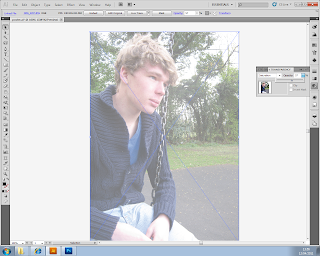



 This poster is for an indie band, The Vaccines' new album. Personally I really liked this album poster as I felt the simplicity of it made it very effective. If there was too much information or too many things going on on this photo, it may not be as effective in promoting their new album, as only the important information is included. I also liked the faded background, as it gives a subtle message as towards the theme of the album. I will take inspiration from both of these points as i feel that they will very effective as a poster for my chosen band and track.
This poster is for an indie band, The Vaccines' new album. Personally I really liked this album poster as I felt the simplicity of it made it very effective. If there was too much information or too many things going on on this photo, it may not be as effective in promoting their new album, as only the important information is included. I also liked the faded background, as it gives a subtle message as towards the theme of the album. I will take inspiration from both of these points as i feel that they will very effective as a poster for my chosen band and track.  I also thought this poster, for the new Glasvegas album, was quite effective in promoting this album. Similar to The Vaccines' poster, I liked the faded image used in this poster. Although it was used in a different way, I thought it looked quite unusual and eye-catching, making it stick out in an audiences mind. I also liked the dark colours used, creating a mysterious shadow like effect across the poster. I feel that using dark colours on my poster will make it look quite mysterious and interesting, so would be effective in engaging an audience into buying the single.
I also thought this poster, for the new Glasvegas album, was quite effective in promoting this album. Similar to The Vaccines' poster, I liked the faded image used in this poster. Although it was used in a different way, I thought it looked quite unusual and eye-catching, making it stick out in an audiences mind. I also liked the dark colours used, creating a mysterious shadow like effect across the poster. I feel that using dark colours on my poster will make it look quite mysterious and interesting, so would be effective in engaging an audience into buying the single. 





